Search through 1000s of anatomical structures such as ligaments, tendons, arteries, veins, organs and more…in the blink of an eye.
The search function saves you lots of time as it’s searching through thousands of content areas in milliseconds: It not only searches the beginning of the first word, but also if the word you are typing is in any other words.
For example: if you type in “trap”, it obviously finds “trapezoid”, but what’s clever is that additional search results will include the “Coracoclavicular-trapezoid ligament”. Just like Google, it also refines the search as you type in more letters.